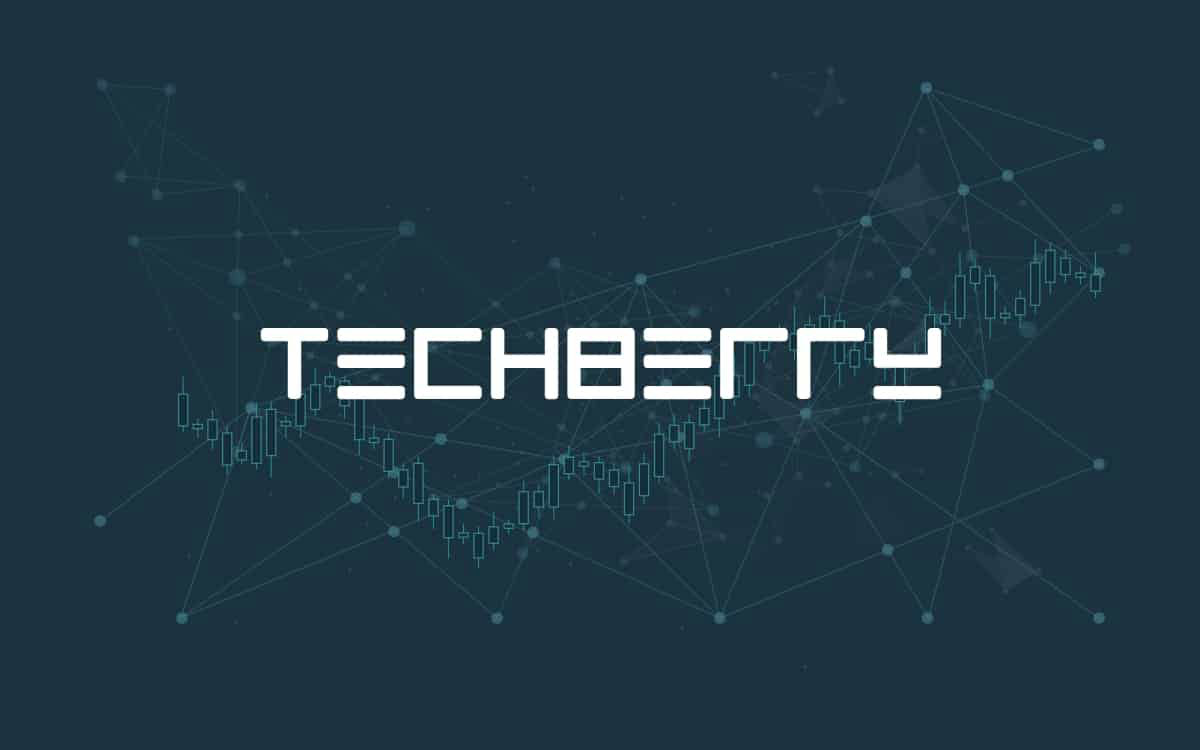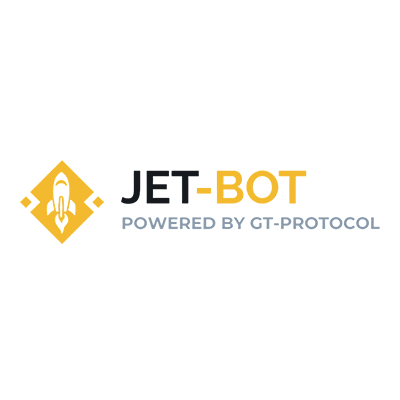TradeStation is a popular online brokerage firm that offers a variety of investment options. It’s ideal for active traders and investors who want to take advantage of the powerful tools, low commissions, and professional support TradeStation offers. In this review, we’ll cover the features, fees, pros & cons of TradeStation and decide whether it’s the right choice for investing your money.

Features
- Complex Order Entry: TradeStation offers sophisticated order entry allowing you to enter complex orders right from your account.
- Technical Analysis & Charts: With a wide range of technical analysis tools and indicators, as well as advanced charting capabilities, TradeStation is ideal for analyzing market data and making informed trading decisions.
- Real-Time Market Data: Get real-time market data on stocks, options, futures, forex, and more with TradeStation’s streaming quotes feature.
- Automated Trading Strategies: Create automated trading strategies to execute orders based on specific conditions with the help of the Lightning Platform App Library.
Fees
TradeStation offers a range of fee structures depending on the specific account type and trading activity.
For individual and joint accounts, TradeStation offers a per-trade commission pricing structure. The commission per trade can range from $0.01 to $0.0325 per share traded, with a minimum commission per order of $0.99.
For futures trading, the commission is $1.50 per contract per side with no minimum order size.
For options trading, the commission is $0.50 per contract per side for orders of 10 contracts or fewer, with a minimum commission of $1.00 per order. For options orders of more than 10 contracts, the commission is $0.25 per contract per side.
TradeStation charges an annual account fee of $50 for IRA accounts and UGMA/UTMA accounts.
Complex Order Entry
TradeStation offers an advanced order entry system that allows traders to create complex trading strategies using multiple orders. This system is called Matrix and it is designed to help traders manage multiple positions and order types with ease.
With Matrix, traders can:
- Create multiple orders with a few clicks, including market orders, limit orders, stop orders, and more.
- Specify quantity, price, and order type for each order.
- Monitor all open positions and working orders in real time.
- Integrate advanced charting and technical analysis tools.
The matrix can be customized to meet the needs of individual traders, including setting alerts for customized parameters and trading strategies. For example, traders can set alerts for when a position reaches a certain profit or loss level, or when a specific technical indicator is triggered on a chart.
Technical Analysis & Charts
TradeStation offers a range of technical analysis tools and customizable charts that can help traders analyze market data and make informed trading decisions.
With TradeStation’s charts, users can:
- Choose from a range of chart types, including bar charts, candlestick charts, and line charts.
- Customize chart intervals, from tick charts to monthly charts, to suit their preferred timeframe.
- Add a range of technical indicators, such as moving averages, MACD, and Bollinger Bands, to analyze trends and momentum.
- Use drawing tools to add trend lines, support and resistance levels, and chart patterns to identify potential trading opportunities.
In addition, TradeStation’s RadarScreen® feature provides a real-time view of market data, allowing traders to quickly and easily scan and sort through large amounts of information to identify potential trading opportunities.
Real-Time Market Data
TradeStation provides real-time market data for a range of financial instruments, including stocks, options, futures, and forex. This data is updated in real-time, allowing traders to quickly and easily track market movements, trends, and news.
One of the key features of TradeStation’s real-time market data is the ability to customize and filter the data according to each trader’s needs. For example, traders can create watchlists of their favorite securities and track changes in price, volume, and other key metrics in real time. They can also set up alerts and notifications for when certain stocks or securities reach certain price levels or other criteria.
TradeStation also provides access to news and analysis from a range of sources, including CNBC, Reuters, and MarketWatch, to help traders stay informed about market developments and make informed trading decisions.
Automated Trading Strategies
TradeStation offers a suite of automated trading tools to help traders execute their strategies efficiently and consistently. These tools include:
- Strategy Automation: Traders can use TradeStation’s strategy automation tools to create and backtest customized trading strategies based on various technical indicators, signals, and entry/exit rules. Once a strategy is fully developed and tested, the trader can automate the strategy to execute trades automatically, based on real-time market data.
- EasyLanguage®: TradeStation’s EasyLanguage® programming language allows traders to create customized indicators, trading strategies, and automated trading systems. The language is user-friendly and flexible, allowing traders to tailor their strategies to their specific needs and preferences.
- TradeStation TradingApp® Store: This is an online marketplace where traders can browse and download a range of third-party indicators, trading systems, and add-ons to enhance their automated trading capabilities. The TradingApp® Store offers a wide variety of tools developed by TradeStation and third-party providers, making it easy for traders to find the tools they need to execute their strategies effectively.
Summary
Summary-
Comprehensive trading platform5/5 Amazing
-
Real-time market data and analysis4/5 Good
-
Variety of technical indicators and charting tools5/5 Amazing
-
Ability to customize watchlists, alerts, and notifications4/5 Good
-
EasyLanguage® programming language for creating custom strategies & systems4/5 Good
Pros
- Comprehensive trading platform
- Real-time market data and analysis
- Variety of technical indicators and charting tools
- Ability to customize watchlists, alerts, and notifications
- EasyLanguage® programming language for creating custom strategies & systems
- TradingApp® Store for downloading third-party tools
Cons
- Can be intimidating for novice traders
- Expensive subscription fees
- Limited range of order types and execution options