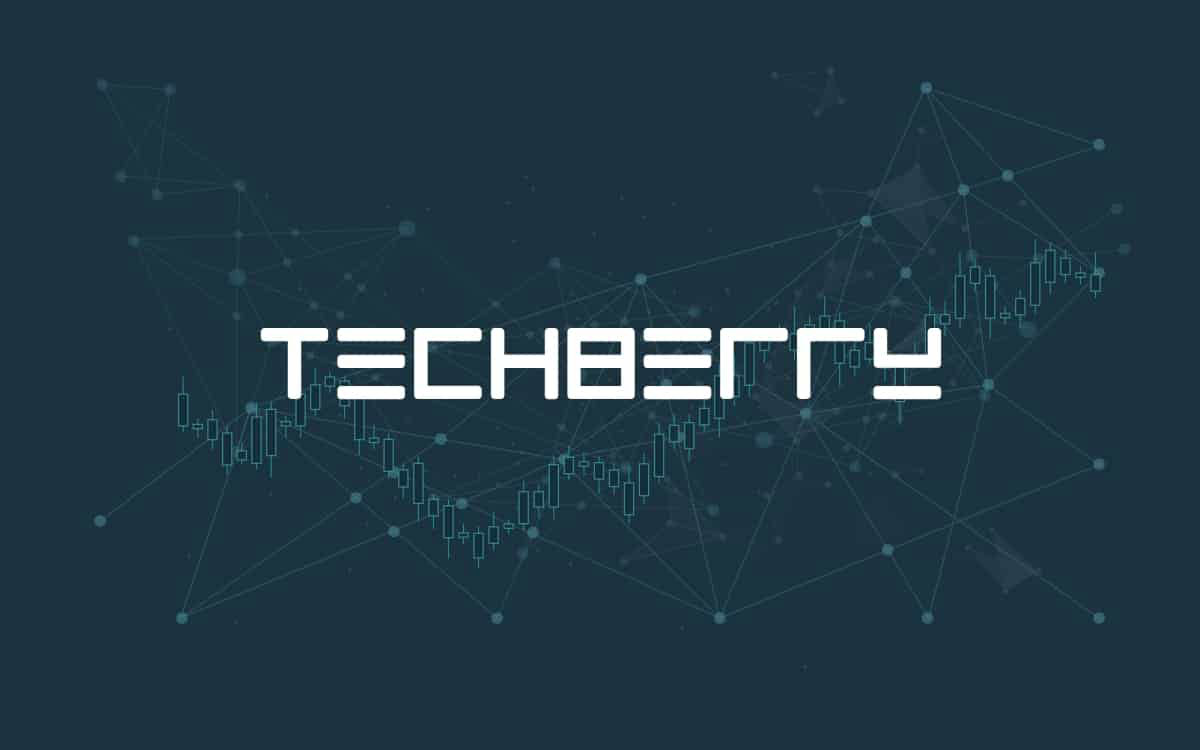Forex Tester is software designed for traders to test and analyze their trading strategies in a realistic simulated environment. It provides historical data, customizable indicators, and risk management tools to help traders backtest their strategies and improve their trading skills. In this review, we’ll take a detailed look at the features, ease of use, pros and cons, pricing, and customer support of Forex Tester to help you decide whether it’s the right tool for your trading needs.

Features
Forex Tester offers a range of features to help traders test and analyze their trading strategies. Here are some of the key features offered by the software:
- Historical data: Forex Tester provides historical data for over 18 years, allowing traders to test their strategies on a variety of market conditions.
- Multiple timeframes: Traders can test their strategies on different timeframes, including tick, minute, and daily charts.
- Customizable indicators: The software allows traders to create their indicators or modify existing ones to suit their trading strategies.
- Trading strategies: Forex Tester provides a range of built-in trading strategies that traders can use or modify to suit their trading style.
- Risk management tools: The software includes risk management tools such as stopping loss and taking profit orders to help traders manage their risk.
- Backtesting reports: Forex Tester generates detailed backtesting reports that provide valuable insights into the performance of a trader’s strategy, including profit and loss, win/loss ratio, and drawdown.
Overall, the features offered by Forex Tester provide traders with a comprehensive set of tools to test and improve their trading strategies.
Ease of Use
Forex Tester is generally considered to be easy to use, even for novice traders. Here are some of the key factors that make the software easy to use:
- User interface: The software has a user-friendly interface that is easy to navigate. The main menu is organized into logical sections, making it easy to find the features and tools you need.
- Navigation: The software provides clear and intuitive navigation that allows traders to quickly switch between different charts and timeframes.
- Learning curve: While Forex Tester may seem daunting at first, the software comes with a range of tutorial videos and documentation that help traders get up to speed quickly.
Overall, Forex Tester is designed to be easy to use, even for those who are new to trading. The software’s intuitive interface and comprehensive documentation make it easy for traders to get started and begin testing their strategies in a simulated trading environment.
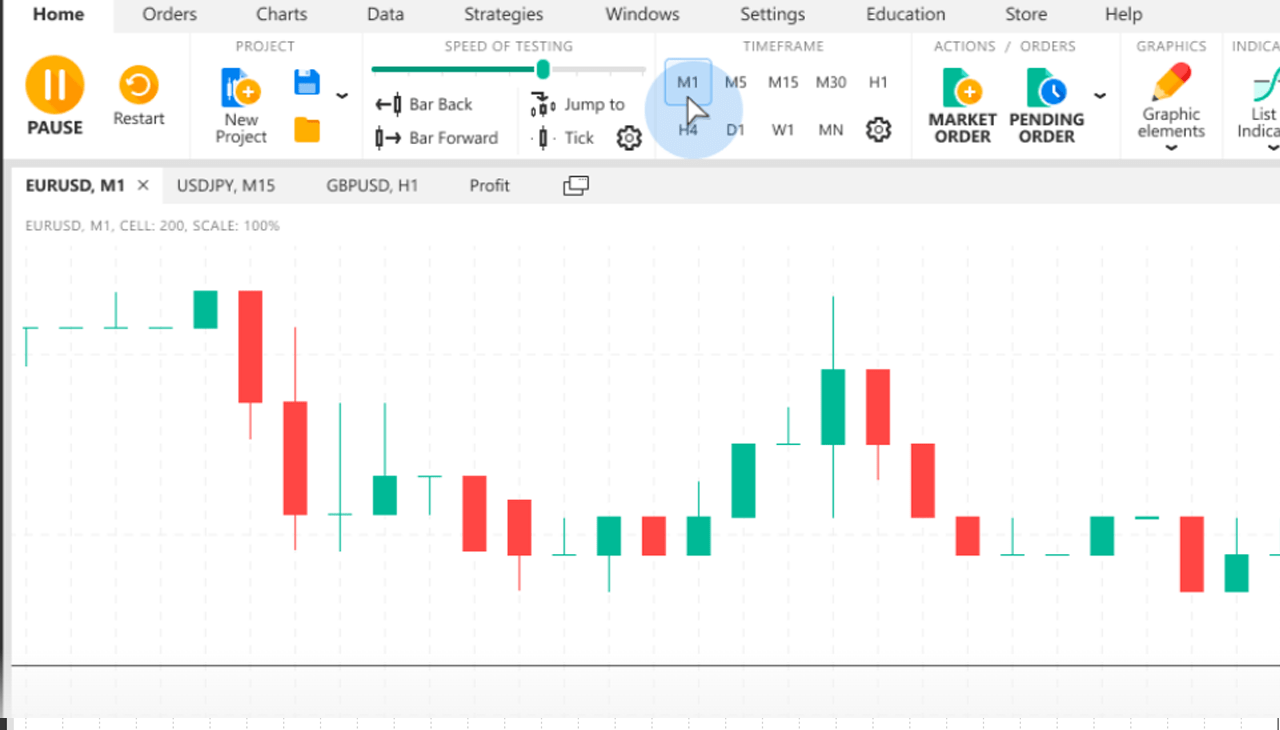
Pricing
Forex Tester offers two pricing options for traders: a one-time payment and a subscription model.
The one-time payment option costs $299 and includes lifetime access to the software, one year of free data updates, and customer support via email and phone. This option is best suited for traders who plan to use the software long-term and want to avoid recurring subscription fees.
The subscription model costs $19.99 per month, with the first month costing $7. It includes access to the software and all of its features, as well as free data updates and customer support via email and phone. This option is best suited for traders who are just starting or who only plan to use the software for a short period.
Forex Tester also offers a free trial version of the software that allows traders to test the basic features before making a purchase decision.
Overall, the pricing options offered by Forex Tester provide traders with flexibility and choice depending on their trading needs and budget.
Customer Support
Forex Tester offers several resources for customer support to help traders get the most out of their software. These include:
- Help center resources: Forex Tester provides a comprehensive help center on its website that includes a user manual, frequently asked questions and video tutorials. This resource is available to all customers and is designed to help traders troubleshoot common issues and learn more about the software’s features.
- Email and phone support: The company also offers customer support via email and phone. Traders can contact the support team with any questions or concerns they have about the software, and the team will respond promptly with helpful advice and guidance.
- Community forum: Forex Tester has a community forum where traders can connect to share ideas, ask questions, and receive support. The forum is moderated by the Forex Tester team and is a great resource for traders who want to learn from others and get support from the community.
Overall, Forex Tester provides a comprehensive set of customer support resources to help traders get the most out of their software. The company’s help center, email and phone support, and community forum are all designed to provide traders with the assistance they need to use the software effectively.
Summary
Summary-
Intuitive user-friendly interface5/5 Amazing
-
Comprehensive Documentation5/5 Amazing
-
Flexible Pricing Options4/5 Good
-
Comprehensive Customer Support Resources4/5 Good
-
Lack of Real Market Data in the Simulation Environment3/5 Neutral
-
Limited Customization Options for Traders Using Basic Version of Software3/5 Neutral
The Good
- Intuitive and user-friendly interface
- Comprehensive documentation
- Flexible pricing options
- Comprehensive customer support resources
The Bad
- Lack of real market data in the simulation environment
- Limited customization options for traders using the basic version of the software
- No mobile app available, making it difficult to trade on the go